使用clash后git push等操作会报错
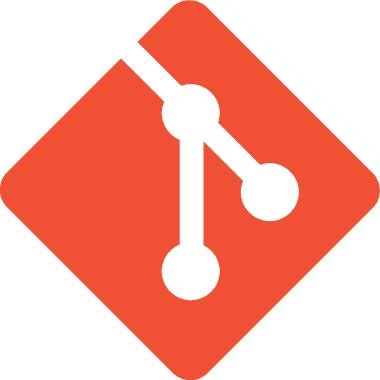
使用clash后git push等操作会报错
Star使用clash后git push等操作会报错
原因是因为设置的代理对终端不起作用
下面是用小奶猫(clash)时候的命令 假设你的本地代理地址是127.0.0.1,端口是7890,那么应该在终端执行:
PowerShell
1 | $Env:http_proxy="http://127.0.0.1:7890";$Env:https_proxy="http://127.0.0.1:7890" |
CMD
1 | set http_proxy=http://127.0.0.1:7890 & set https_proxy=http://127.0.0.1:7890 |
custom
1 | export https_proxy=http://127.0.0.1:7890;export http_proxy=http://127.0.0.1:7890;export all_proxy=socks5://127.0.0.1:7890 |
如果需要开机自动设置,把上面的代码加到终端的profile文件里(例如bash的.bash_profile,zsh的.zprofile)
评论
匿名评论隐私政策
✅ 你无需删除空行,直接评论以获取最佳展示效果








